SKU: AT-OMNI-112
Issue:
OMNI-112 will not show cable connected for any source connected to it and you have verified that the source and HDMI cable work when connected directly to a display.
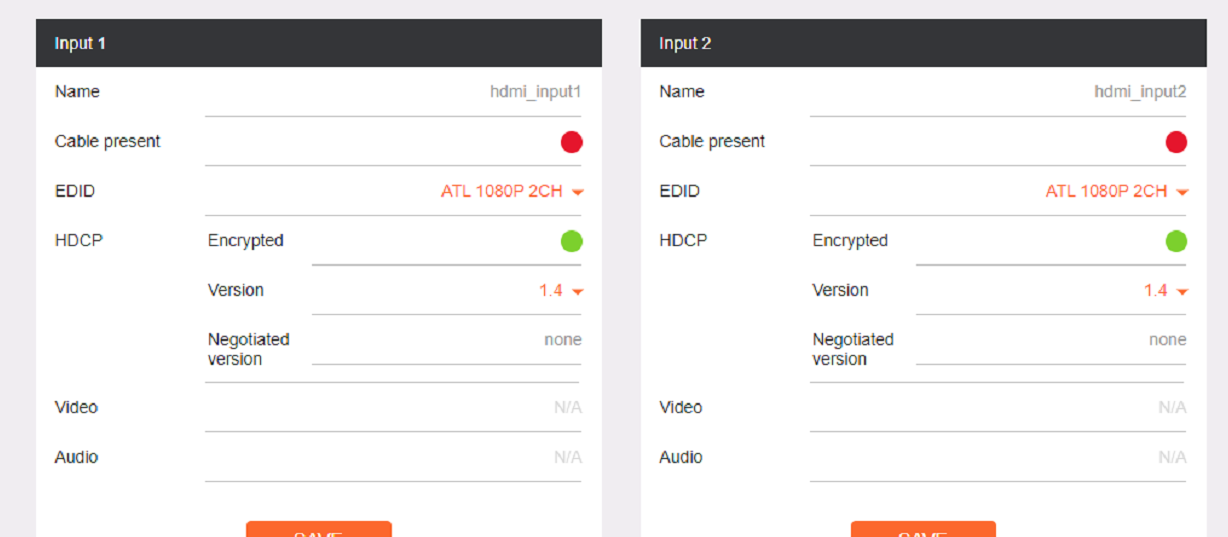
This is a known issue for REV G AT-OMNI-112's
Solution:
Connect both sources to the OMNI-112 then pull the POE, wait about 60 seconds, and reconnect. Check to see if you are getting a signal. If not, check the alarms, you may be getting an HDCP 2.2 key alarm. If so, install the HDCP 2.2 Key found on Article KB01558.
This is only needed one time to correct the issue permanently.
If you continue to have issues, please contact Atlona Tech Support at 408-962-0515 or support@atlona.com.
Article ID: KB01687