This article will help you get your AT-ANC-108D connected to your network so you can navigate to the web interface for configuration. The AT-ANC-108D works best with PoE (Power over Ethernet) but an optional power supply can be purchased separately if needed.
If there is no DHCP server present on your network the AT-ANC-108D will have the static IP address 192.168.1.50. If your network does have a DHCP server you will need to scan your network to find the IP address of your AT-ANC-108D. If you are not familiar with this process an internet search for network scanner should get you going.
If you have any trouble connecting to your keypad a factory reset can often resolve these issues. To do this follow the process shown in the pictures below.
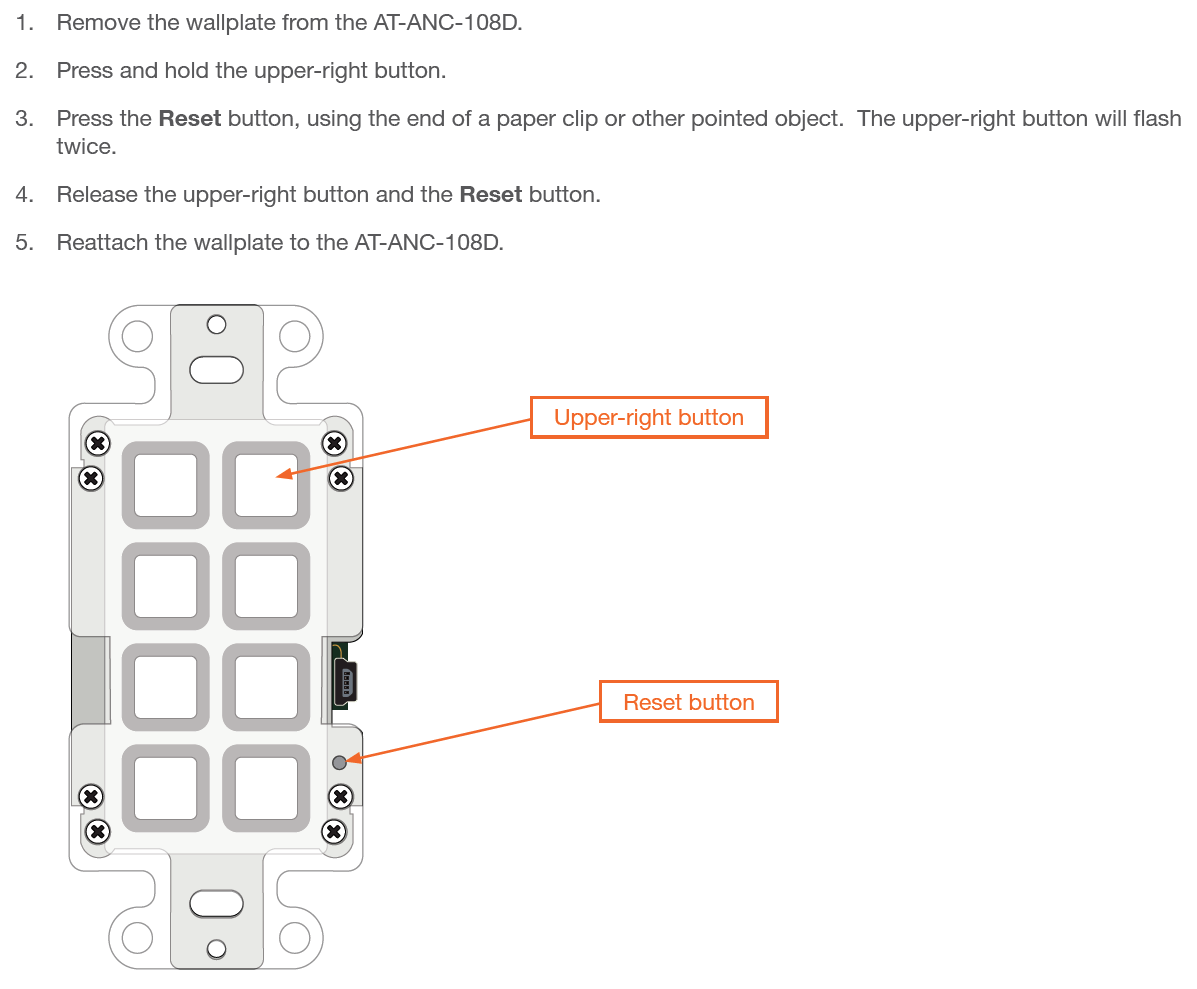
Sometimes technologies like spanning-tree can keep your AT-ANC-108D from getting an IP address. In this case you can connect to the AT-ANC-108D at 192.168.1.50 and proceed to set desired static IP address. If you do not know what address to use check with your IT department and they will assign you one.