Some Epson Projectors support IP control using ESC/VP commands that require the client such as a PC or a device like the AT-OME-TX21 to establish a session before commands can be sent to projectors. From the Epson document ESC/VP21 Command User’s Guide for Business Projectors and ESC/VP21 Command User's Guide for Home Projectors:
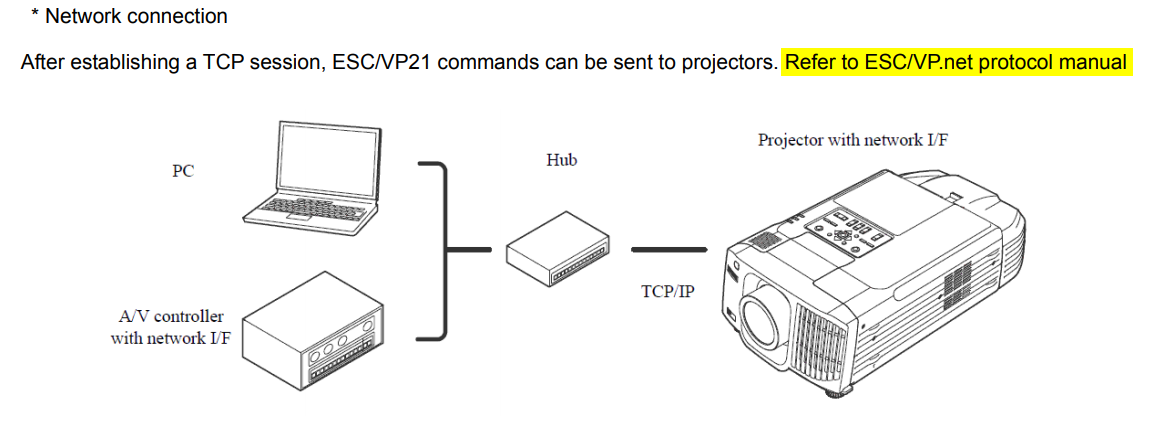
Searching for the ESC/VP.net protocol manual yields this Epson Help Center Article: How to Send ESC/VP.net Commands to a Projector - Epson, however this Help Center Article is limited in scope and does not explain how to enable control from a client that is not a PC running Hercules.
The appropriate document referenced in these Command User's Guides is not hosted on Epson's website, so it is available as an attachment to this article here: ESC/VP.net Software Development Manual - Seiko Epson
Section 5.4.1 on page 12 specifies how to establish a connection from a client to an Epson Projector:
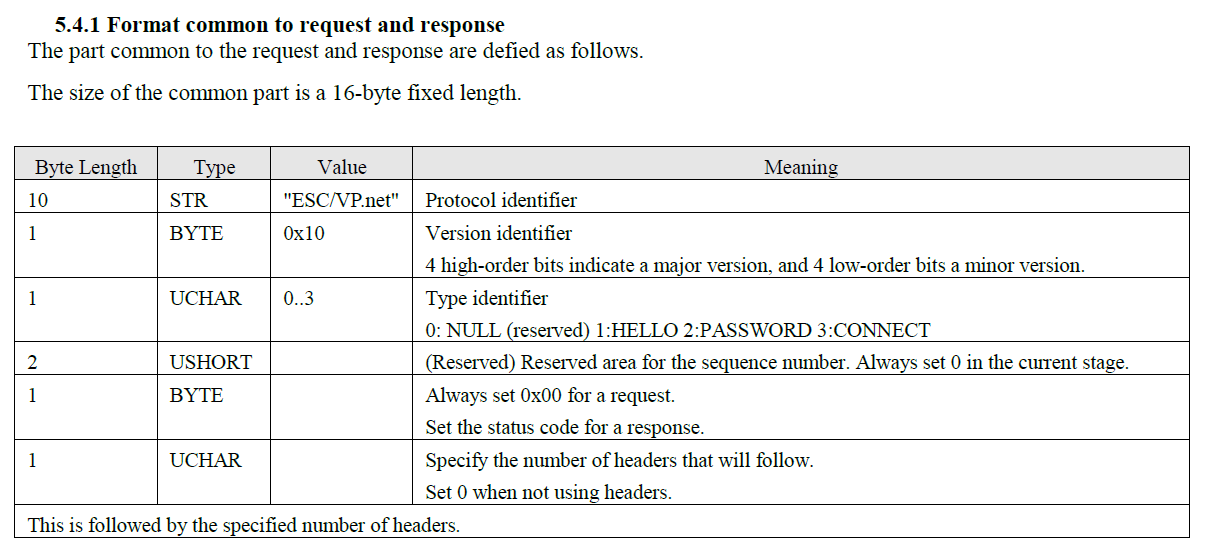
The string is:
ESC/VP.net\x10\x03\x00\x00\x00\x00
or in all HEX:
45 53 43 2F 56 50 2E 6E 65 74 10 03 00 00 00 00
Once a session is established, the commands in the Command User's Guides can be sent from the client to control the projector.
To control such a projector with a device such as the AT-OME-TX21 as the client, the CommaWait feature must be enabled on the AT-OME-TX21, and the Connection string must be prepended to the Control string with a comma separating them. For example:
Power On: ESC/VP.net\x10\x03\x00\x00\x00\x00,PWR ON\x0d
Power Off: ESC/VP.net\x10\x03\x00\x00\x00\x00,PWR OFF\x0d