SKU: AT-UHD-CLSO-824
Configuring Route Recall on the AT-UHD-CLSO-824 for use with the IR remote can be accomplished in two ways, either via IP or with the Front Panel.
IP
- Determine which inputs you want routed to the outputs when selecting the Route Recall buttons (1-4) on the remote
- Access the WebGUI and navigate to the Settings tab
- Under Route Settings, select the inputs that you want to route to particular outputs (eg: Input 2 for Output 1 and Output 2)
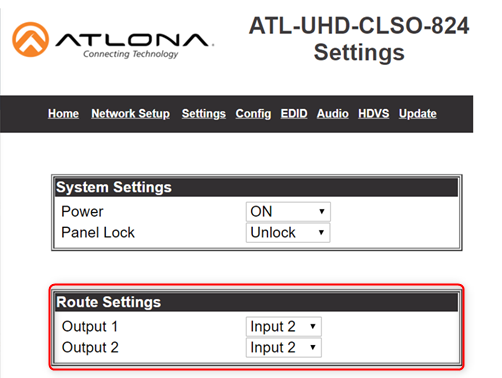
- Open a telnet session
- Use this command:
SaveY
Where Y is a variable for presets 1 to 4. For example, for Route Recall button 1 on the remote, sendSave1
via telnet
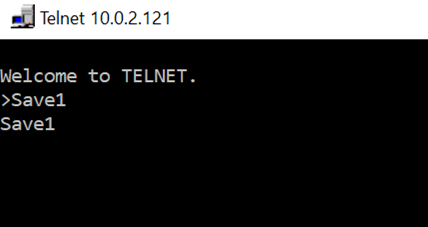
- Repeat steps 3-5 to route other inputs to outputs and to save further Route Presets.
- Point the handheld remote at the front of the AT-UHD-CLSO-824 and press “Route Recall” buttons 1-4 to recall these routing presets.
Front Panel
- Determine which inputs you want routed to the outputs when selecting the Route Recall buttons (1-4) on the remote
- Press button 1 to select Output 1, and press another numbered button to select an Input that you want to route to output 1 (for example, press 1 then 2 to route Input 2 to Output 1
- Repeat step 2 for Output 2
- Press the MENU button to enter the On Screen Display Menu

- Press the ENTER button again to enter the Route Setting Menu
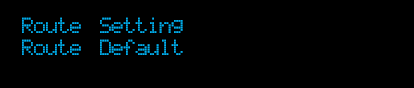
- Press the Down Arrow Button (3) times, until you see Save memory
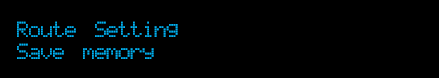
- Press the ENTER button
- Press another numbered button 1-4 to select a Routing preset, for example 2 here:

- Press the ENTER button
- Press the MENU button (3) times
Now the Route Recall buttons on the IR remote will recall presets #1-4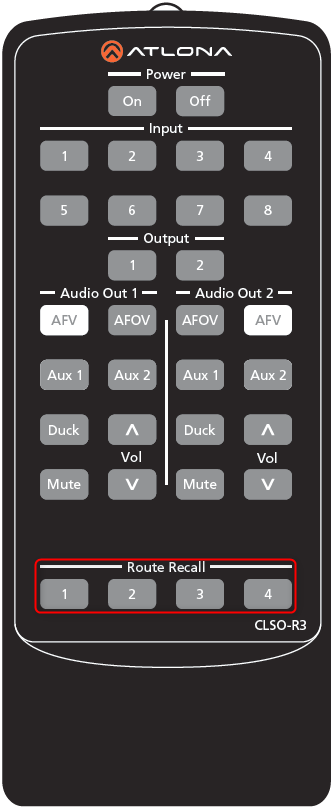
Article ID: KB01555