SKU: AT-VCC-RELAY-KIT
Challenge: How to connect the Up, Down, and Common to a Low Voltage Screen
Resolution:
See diagram below for connector reference:

The recommended connection for a screen would be SPDT - single pole double throw. This will toggle the up and down relays.
In Velocity:
Navigate to Room Control Options
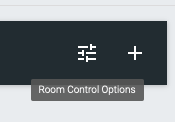
Select Event Macros

Create an Event Macro for Room On
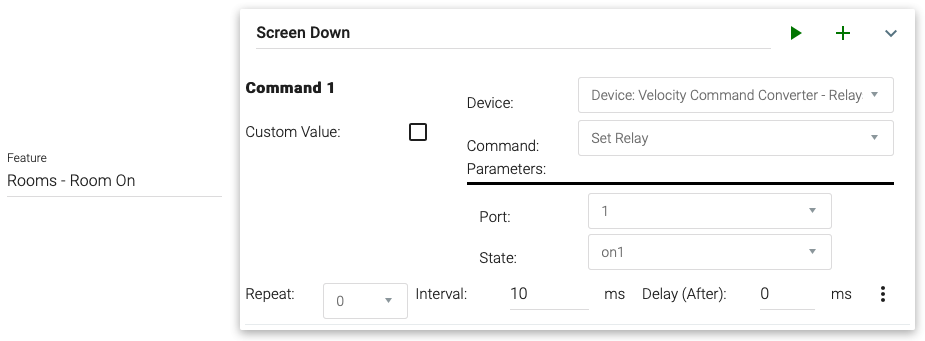
Create an Event Macro for Room Off
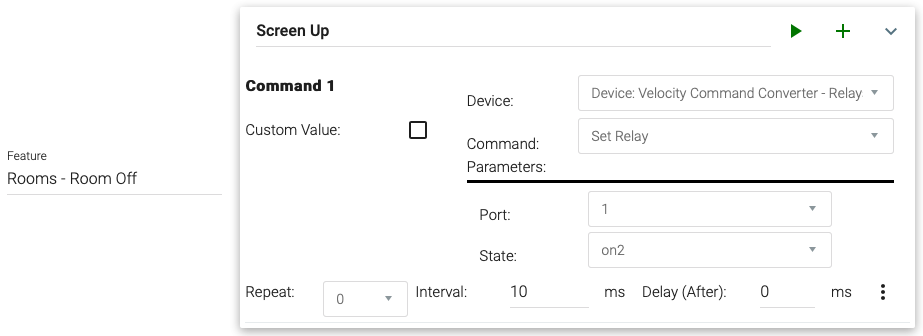
Article ID: KB01530