SKU: AT-UHD-PRO3-44M, AT-UHD-PRO3-66M, AT-UHD-PRO3-88M, AT-UHD-PRO3-1616M
Challenge: “Randomly losing one or more HDBaseT outputs, and a power cycle temporarily resolves the challenge.”
Resolution:
Independent of any source, display, HDMI cable, control system, network connectivity, etc., compromised HDBaseT connections may cause some AT-UHD-PRO3 matrices to be randomly losing one or more HDBaseT outputs, and a power cycle temporarily resolves the challenge. It may only occur at certain job-sites, but potentially across multiple job-sites, and it may seem unrelated to a specific port #.
Perform HDBaseT quality tests for every HDBaseT run in your installation to confirm whether a compromised HDBaseT connection is the cause of your challenge. An indication that this challenge has manifested itself on a given PRO3 matrix is if one or more known-working HDBaseT outputs’ quality test appears totally negative:
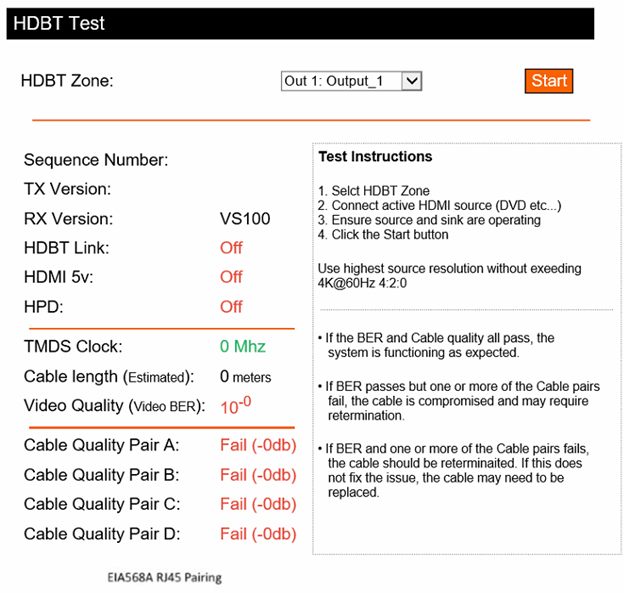
Upon power cycling the matrix, a good HDBaseT connection should change from these failures to something like this:
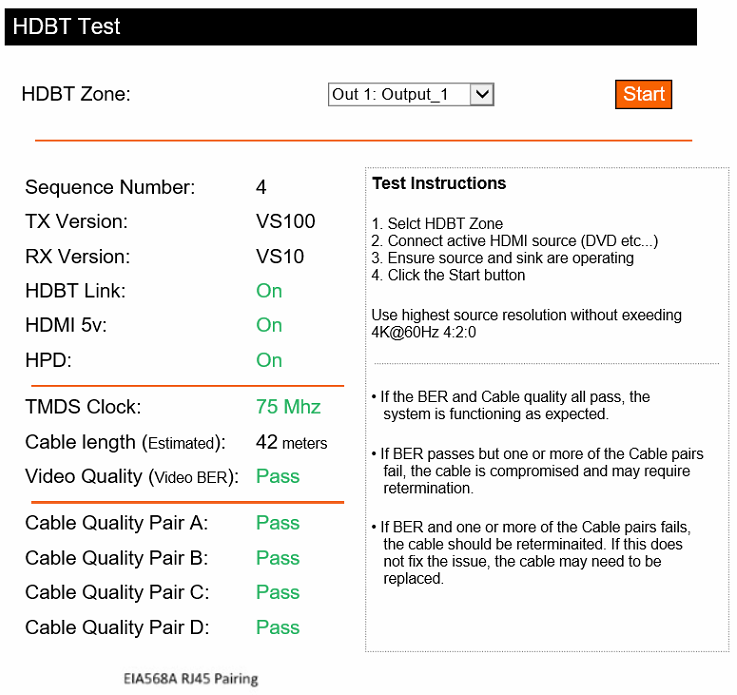
Running the HDBT test on a compromised/intermittent HDBaseT connection may result in an “HDBT Board Monitor Fail”, and potentially all HDBaseT outputs may fail until the next power cycle.
You can identify such compromised HDBaseT connections in the following way:
- Disconnect your HDBT connections at the matrix.
- Power cycle the matrix (10 seconds)
- Run the HDBT test on each output one-by-one.
- As soon as the HDBT Board Monitor Fail occurs, note that the associated HDBaseT run may be compromised and disconnect it from the system.
- Power cycle the matrix (10 seconds)
- Continue running the HDBT test on the remaining outputs one-by-one, noting the associated runs that may be compromised and disconnecting them from the system.
For all HDBaseT Receivers that were associated with outputs that manifested this challenge:
- Remove the HDBaseT Receiver from the display and take it to the matrix.
- Using a short factory-made category cable, temporarily test using a known working HDBaseT output. If this HDBaseT receiver experiences any challenges, it may need be compromised and require replacement.
- Continue testing each remaining HDBaseT Receiver.
- For each compromised HDBaseT receiver, capture the serial numbers and prepare them for replacement.
- Using a known working HDBaseT Receiver with the short factory-made category cable, test each HDBaseT output that resulted in an HDBT Board Monitor Failure.
- If the matrix experiences another HDBT Board Monitor Failure, then this port may be compromised due to a compromised HDBaseT cable requiring retermination or replacement.
- If the matrix does not experience another HDBT Board Monitor Failure, then only the HDBaseT cable is compromised and requires retermination or replacement.
- If the matrix experiences HDBT Board Monitor Failures, document the ports at which these failures occur and process a replacement.
- If the matrix does not experience other HDBT Board Monitor Failures, then advise the customer to reterminate or replace the compromised HDBaseT cables.
This level of troubleshooting will likely be a time consuming process that will be easier if you have 2 or more techs on site.
Article ID: KB01553