SKU: AT-HDVS-200-TX, AT-HDVS-200-TX-WP
Subject: How to program display on/off or volume up/down commands into the HDVS-200-TX/TX-WP unit without an IP connection (using RS232)
Steps:
The HDVS-200-TX and HDVS-200-TX-WP systems allow users to program their display on/off or volume up/down (you can essentially program any 4 commands into these fields) via RS232. This is a workaround if you are unable to access the web-interface of the HDVS-200-TX or TX-WP which normally allows you to set the commands using the display tab: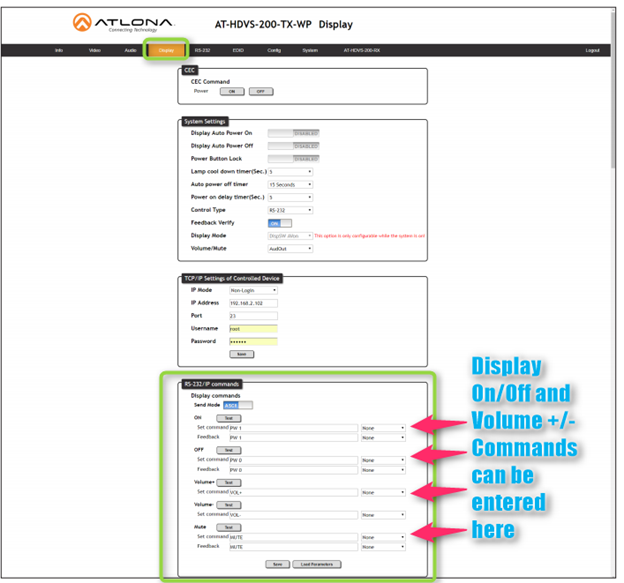
This is the recommended method for setting display commands, however, if you cannot access the web-interface and want to use RS232 to set display commands, use your favorite serial program to connect to the HDVS-200 unit. For help with this process, see this article.
Once a connection has been established to the HDVS-200-TX or HDVS-200-TX-WP and commands can be passed back and forth (for help troubleshooting RS232 cables, see this article) please send the following command to the HDVS-200-TX/TX-WP to program its RS232 commands:
SetCmd X [ display command here] (plus a carriage return)
X = on, off, vol+ or vol-.
Therefore, if we want to program the display command for my TV, which has a power on command of “Display On” then the command we send the HDVS-200-TX/TX-WP will be:
SetCmd on[Display on] (plus a carriage return) and the feedback my serial program should send back to confirm the command was programmed is: SetCmd on [Display on].
Repeat these steps for the display off, vol+ and vol- commands.
Article ID: KB01446