SKU: AT-HD4-V41, AT-HD4-V42
Subject: How to perform an EDID learn on the AT-HD4-V41, AT-HD4-V42
Explanation:
Many issues such as intermittent video dropouts, black screens, long switch times or general video performance issues are often caused by a mismanagement of EDID information. The AT-HD4-V41, V42 switchers allow you the ability to learn EDID from a display to help make this information more readily available for your displays. Atlona recommends all customers using the HD4-V41, V42 switchers perform this process to ensure they are getting the best performance from their system.
For reference, the HD4-V41, V42 switchers have 3 EDID modes:
INT = picks the highest common audio/video signal between the devices and the available supported EDIDs within the switcher.
EXT = selects the highest common resolution between the current input and the display,
Copy = saves the EDID from the current display and locks it to the output.
To learn EDID:
- Set the unit to "External" EDID mode by clicking the EDID button until EXT is lit:
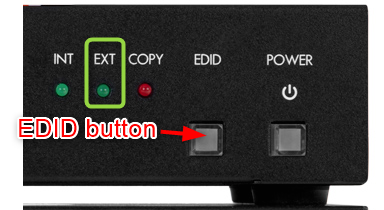
- Once you’re in external EDID, press and hold the EDID button until the red copy LED illuminates.
- Once the COPY LED is lit, release the EDID button and make sure that the COPY LED is still lit rid.
- Power cycle the switcher and the display’s EDID will be used.
- Please note, the COPY LED will remain lit (red). This is intended and signifies that you are currently using the copied EDID. Pressing the EDID button now will cause the EDID to go to INT (internal) and clicking it again will go to EXT (external).
Article ID: KB01396