SKU: AT-ETU-SYNC
Subject: How to perform an EDID learn on a ETU-SYNC
Steps:
If the ETU-SYNC is currently installed in the AV system, disconnect the AT-ETU-SYNC and remove its power.
- Power the AT-ETU-SYNC.
- Rotate the EDID dial to EDID mode 0, as shown.

- Connect an HDMI cable from the sink device (aka Display/Projector) to the HDMI OUT port on the AT-ETU-SYNC. Make sure that the sink device is powered ON and set to the HDMI input you are connected to. Please avoid using HDMI cables longer than 20ft or any other devices such as extenders.
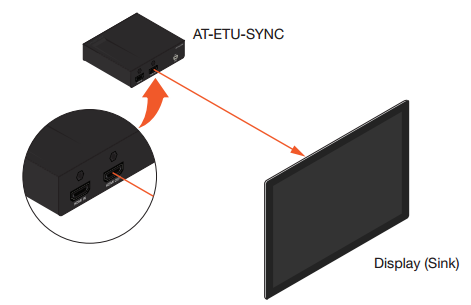
- Press and hold the LEARN button on the AT-ETU-SYNC until the HPD light glows a solid green.
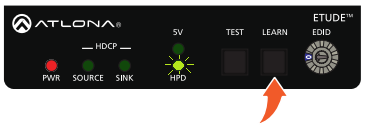
- Release the LEARN button.
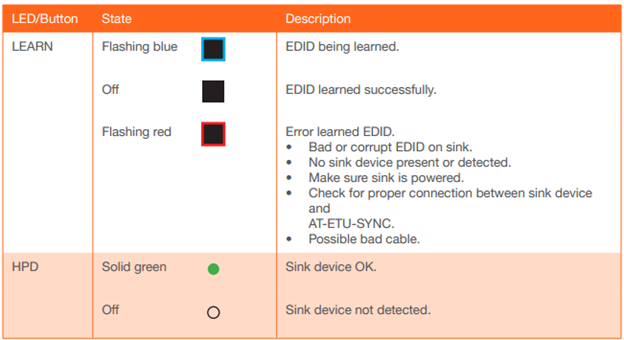
Note: During the process, the LEARN button will flash blue as the EDID data is copied into memory.
If the EDID was successfully learned, then the LEARN button will turn off. If an error was encountered during the operation, then the LEARN button will flash red.
If an error is encountered, disconnect the power from the AT-ETU-SYNC, power-cycle the sink device, then repeat steps 4 through 6. If after several attempts, the error is encountered, then this may indicate that the sink device has a bad or corrupt EDID.
- Reconnect the source (or other intermediate devices) to the HDMI IN port on the AT-ETU-SYNC. The source will read the EDID data stored in EDID mode 0 and use this information to send the proper audio and video formats to the sink device.
Note: Switching the mode dial to any other number other than 0 will erase the previously stored EDID. You can re-learn EDID an indefinite number of times.
Article ID: KB01103