SKU: AT-UHD-CLSO-612ED
Subject: Unable to pass component, composite or S- video through the VGA input of a CLSO-612ED
Troubleshooting:
- You have confirmed that your component source is able to output video
- You have checked your component to VGA cable and confirmed it's able to pass video to a display (display must support Component video via VGA input)
- You have confirmed the analog source is putting out a YUV color space (YCbCr and YPbPr)
Steps for enabling component video support on 612ED 01 via web-GUI:
The default settings for a AT-UHD-CLSO-612ED allow the VGA port to support video from: VGA, Component, Composite and S-Video using a VGA breakout cable. If you find that a format (such as component) is not enabled in the poll settings of the web-GUI, you will be unable to pass that format.
To check the poll settings, please access the 612ED’s web interface (web GUI). This can be done using the steps found in this article.
After accessing the web-GUI, go to the “Settings” tab and look at the “Poll Settings”: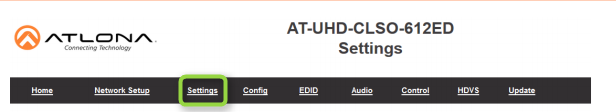
After accessing the unit’s settings, scroll down to locate the “Poll Settings”:
To have the VGA port accept video from a format, the format must show a check next to the name of the format.
Steps for enabling component video support on 612ED via RS232(Serial)/IP:
After establishing an RS232 connection with the 612ED, poll settings can also be enabled via the following RS232 commands:
PollAddInX [Y] where X is the you select the VGA port (VGA 1 or VGA 2) and Y is the analog format you want to add. For example, if I wanted to add S-Video for VGA 1 (labeled as input 5 on the 612ED) it would be “PollAddIn1 SV” followed by a carriage return.
If I wanted to add component to VGA 2 (labeled as input 6 on the 612ED) the command would be “PollAddIn2 COMP”
The formats commands are case sensitive and written as:
- VGA = VGA
- Component = COMP
- Composite = CV
- S-Video = SV
You can also delete poll commands using the RS232 command of:
PollDelInX [Y] where X is the VGA port you want to delete a format from being supported and Y is the format you want to delete. For example, if I want to disable VGA video from being passed through the VGA 2 port, I would send the command as: “PolDelIn2 VGA” followed by a carriage return.
Article ID: KB01289