SKU: AT-UHD-CAT-4/4ED/8
Subject: How do I get a static IP address and login to the Web GUI without a LAN connection to a network
Steps:
- Press and hold the Power button for 15 Seconds

- Open Network Sharing Center
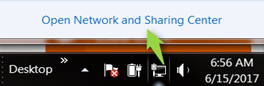
- Click on “Change Adapter Settings”
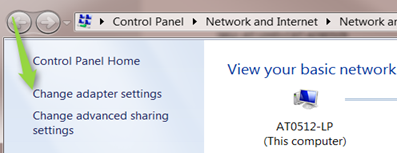
- Connect a straight through CAT cable from a computer LAN port to the AT-UHD-CAT-4/4ED/8

- Click on the LAN connection
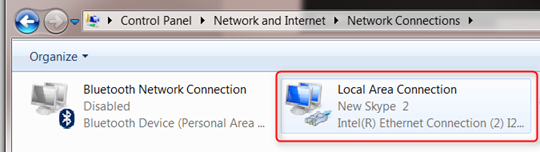
- Click “Properties”
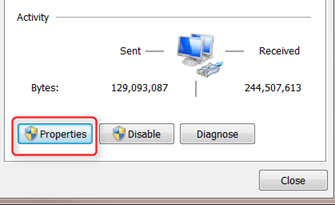
- Double click on IPV4
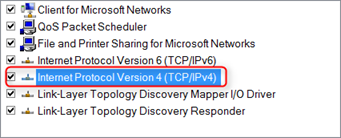
- Enter the following IP address and Subnet Mask followed by clicking “ok” (sets computer to this IP address)
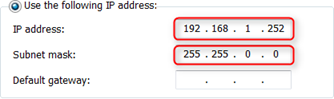
Click OK to save
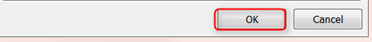
- Enter the Static IP of the AT-UHD-CAT-4/4ED/8 and press “ENTER”
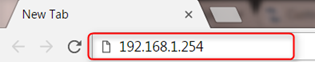
- Login Credentials are: Username = root Password: Atlona (case sensitive)
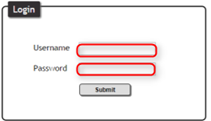
This completes the process of setting the UHD-CAT unit to a static IP address and accessing its web interface.
Article ID: KB01165